The step-by-step video training to help YouTubers get more views without clickbait







Thumbnails!
how to exploit viewer psychology and emotions to make viewers click on your thumbnail instead of the competition
the step-by-step process of how to create viral thumbnails like Ryan Trahan, Mark Rober, Linus Tech Tips etc.
common thumbnail styles, design elements and concepts of viral videos
common building blocks for YouTube thumbnails
the proven method to craft content around “getting-the-click”, instead of the other way around
knowledge about why certain thumbnails get millions of views, and others not
how storytelling on a thumbnail works to get the click
how to edit faces like the pros
how to test your thumbnail for viral potential (before releasing the video)
how to make thumbnails that lead to better watch-time to beat the algorithm
how to convert a mediocre thumbnail into a viral one
how title and thumbnail work together to get the click
the difference between Search-thumbnails and Home/Suggested-thumbnails
the little-known thumbnail 2.0 hack to rank #1 in Search
I share inside secrets that you can't find on YouTube or in any other training
Enter your bullet points here..


Normal price
€799
Discounted price
€499
Today only
€299
With coupon code: WS40OFF


Really looking forward to starting the thumbnail training this week! I've been delayed with my 9-5, but finally ready to start with my first few
videos and I know this will be a huge help with thumbnails (they've been
overwhelming me a bit as a non-graphic designer).
Thanks for putting it together @dexxterclark




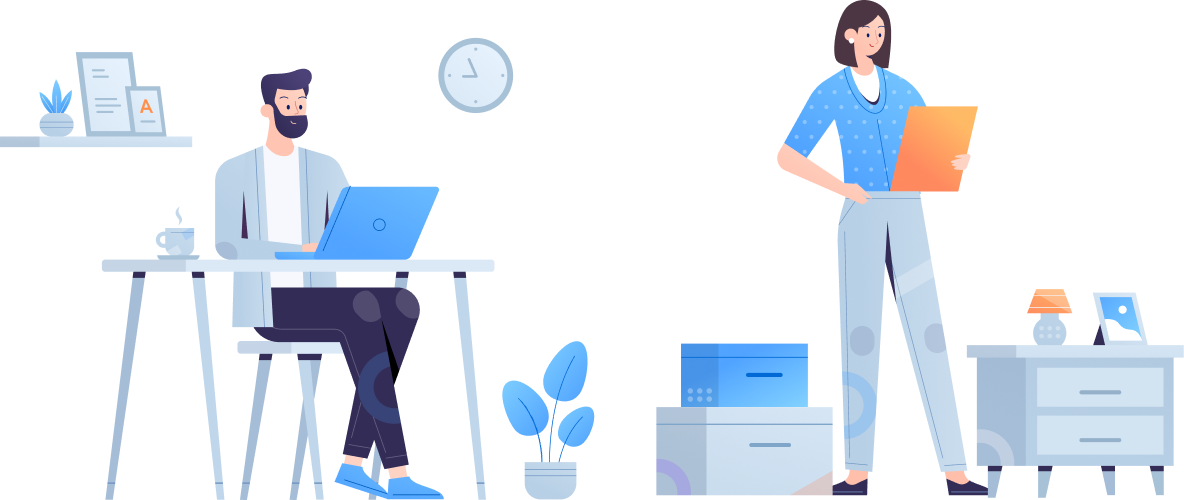


All prices in EUR
An overview of the training in 3 minutes:
This is a lesson out of the training: 2.2 Getting the click with good video ideas
Contents
The following modules and lessons are included in the training:
This training is about the principles of clickable thumbnails, rather than
specific software like Photoshop.
These principles apply to all types of YouTube channels
Even though you decide to outsource making your thumbnails, these
principles still apply.
The creator needs to worry about the clickability (this training), the
thumbnail maker about the technical details of making it pretty





Iris
Susan
Noud (Dutch)


First video on a new channel:

Second video on a new channel:

New channel, first video after taking the training:



























